On the left side of the database's interface, you will find
a search box.
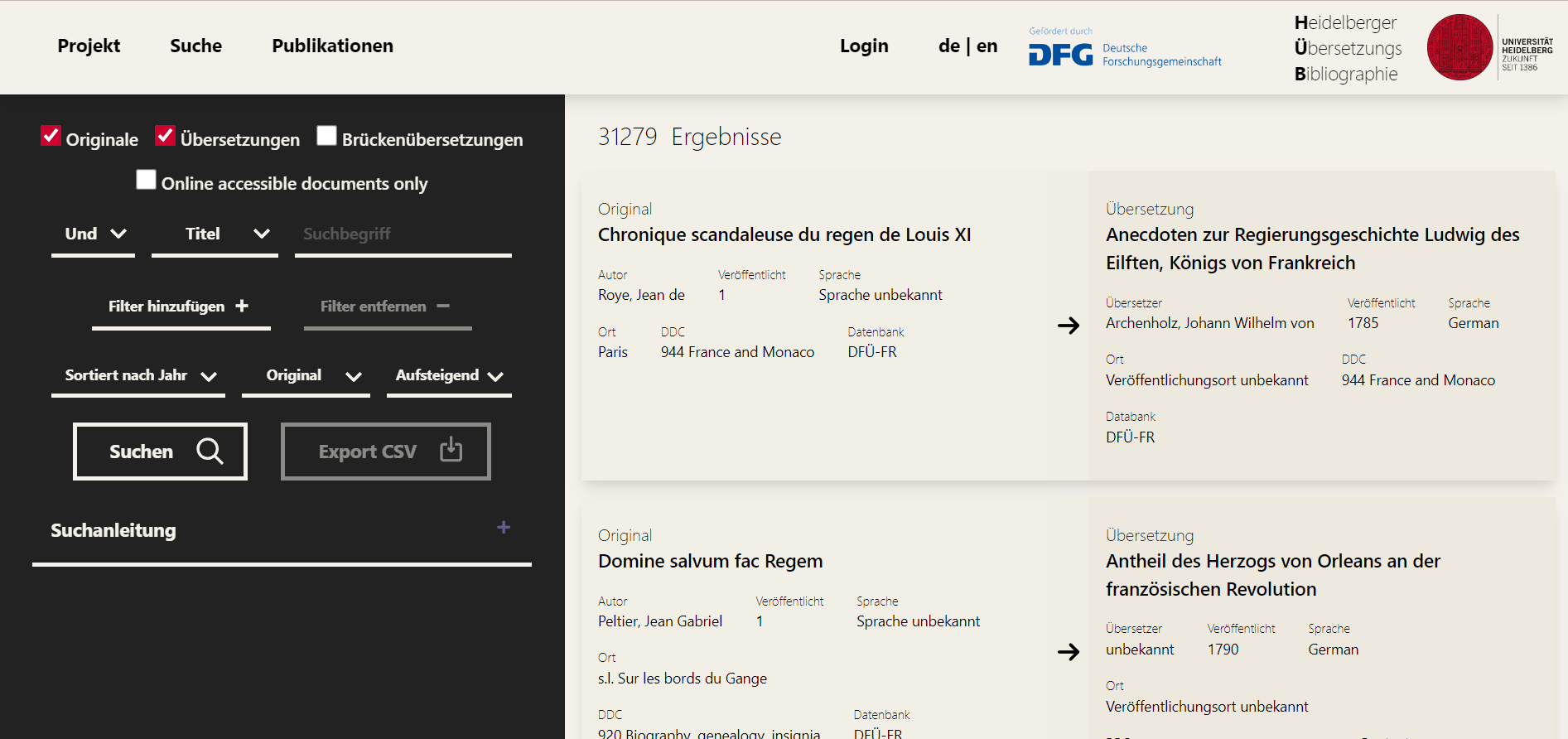
The search box allows you to search for documents by entering specific search criteria.
Enter your search criteria into the searchbox. The
'Title'
search category is already prepared for immediate use.
By selecting the box labeled 'Title', you can choose from various categories such as:
'Title', 'Person' (Author or Translator),
'DDC', 'Year', 'Language', 'Database'.
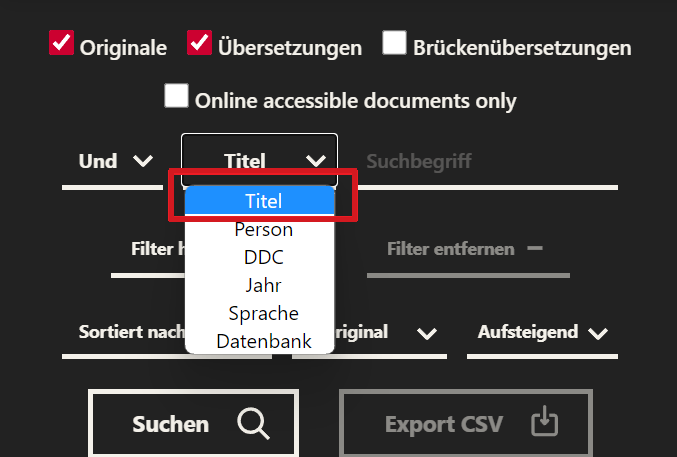
Multiple filters can be chosen by clicking on
'Add filter'
and employing logical connections using boolean operators such as
AND, OR and NOT
to refine your search. You can search for books by a specific title or by a specific author, e.g.: books which title include phrase:
'Dialogues between Hylas and Philonous' OR
books written by
George Berkley.
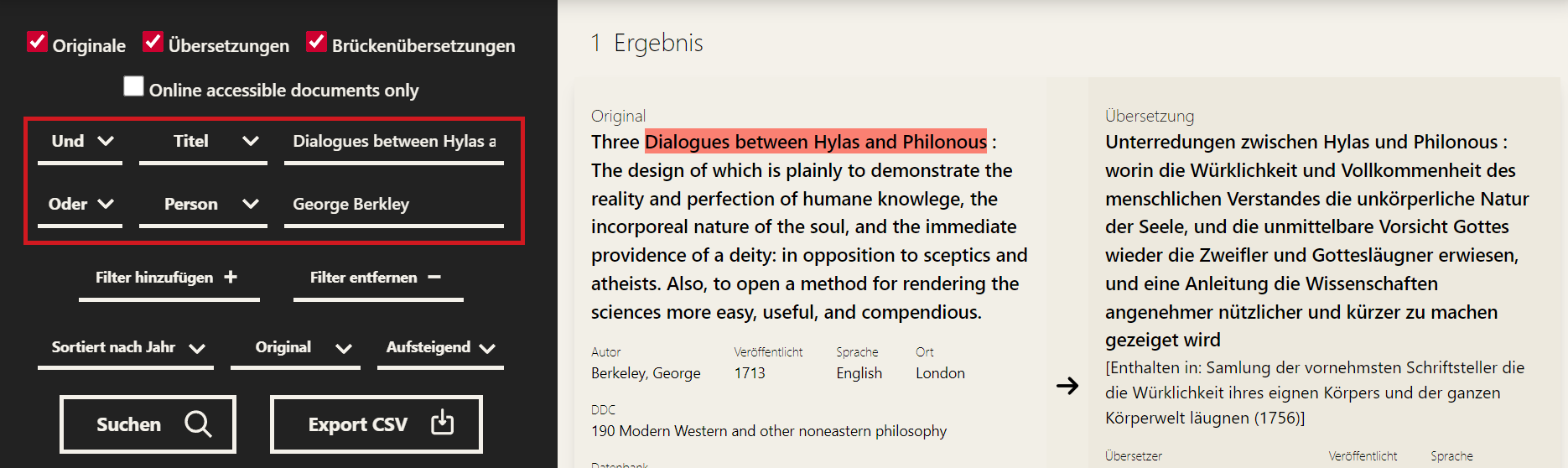
Filters can be removed at any time by clicking on
'Remove filter'

By default, the criteria are applied to all types of documents:
originals, translations and
intermediary tranlsations.
You can limit your search to a specific type of document ensure that red checkboxes at the top of the search box are appropriately selected.
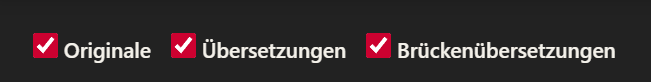
If you are interested in accessing documents that are available online, you can limit your search by selecting the checkbox next to the option
'Online accessible documents only'.
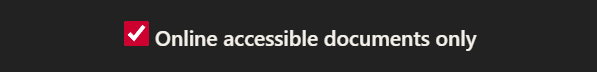
After entering your search criteria, click on the
magnifying glass icon to start the search.